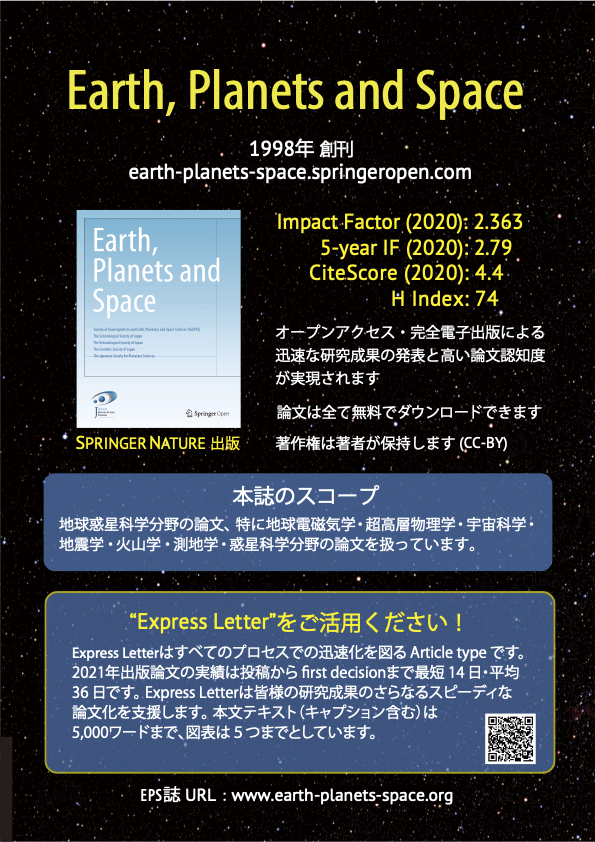オンライン開催概要 / Online meeting info.
各行事の実施方法について / Implemental method of meetings
| 行事 / event | 形態 / method | 会員(一般・発表あり) 会員(学生) 会員(一般・発表なし) |
非会員(一般) 非会員(学生)(※1) 非会員(招待講演者) 非会員(学部生等)(※2) |
|---|---|---|---|
| 特別セッション/Special Session レギュラーセッション/Regular Session (Nov. 1-4) |
Zoom meeting ※ Zoom接続アドレス、パスコードについては、決済後に参加登録システム内で確認することができます。 You can find zoom address and passcode in the registration system after payment. |
● | ● |
Vimeo (セッション後に配信 / available after the session) ※ 動画配信のHPアドレス、パスワードについては、SGEPSSメーリングリストおよび参加登録時に記入したアドレス宛に配信したメールをご確認ください。 You can find vimeo address and passcode in the mail sent to the member's mailing list and the registered address. |
● | ● | |
| 田中舘賞受賞講演/ Tanakadate Prize award lecture (Nov. 3) |
Zoom webinar ※ Zoom接続アドレス、パスコードについては、決済後に参加登録システム内で確認することができます。 You can find zoom address and passcode in the registration system after payment. |
● | ● |
| 総 会 / General meeting (Nov. 3) |
Zoom webinar ※ Zoom接続アドレス、パスコードについては、決済後に参加登録システム内で確認することができます。 You can find zoom address and passcode in the registration system after payment. ※ 全会員にメーリングリスト(sgepssall)を通してZoom接続アドレス、パスコードをお送りします。 All members will receive a zoom address and passcode through the mailing list (sgepssall). |
● | ー |
| 分科会等 会合 / Committees | Zoom meeting ※ Zoom接続アドレス、パスコードについては、決済後に参加登録システム内で確認することができます。 You can find zoom address and passcode in the registration system after payment. |
● | ー |
| 一般公開イベント / Outreach event (Oct. 31) |
Zoom meeting、Youtube Live ※ Zoom meetingは一般参加者と同様に事前申込が必要です。 ※ Zoom meeting requires advance application as well as general participants. ※ いずれも参加方法は、イベントページを参照してください。 ※ Please visit our outreach page to register for the event. |
● | ● |
| 懇親会 / Social gathering (Nov. 3) |
SpatialChat ※ SpatialChat接続アドレス、パスコードについては、決済後に参加登録システム内で確認することができます。 You can find SpatialChat address and passcode in the registration system after payment. |
● | ● |
| 休憩・雑談スペース / Break room (Nov. 1-4) |
SpatialChat ※ SpatialChat接続アドレス、パスコードについては、決済後に参加登録システム内で確認することができます。 You can find SpatialChat address and passcode in the registration system after payment. |
● | ● |
Students only attend the meeting (no presentation) can also register as a Student member (also serve as an application for student member).
※2 聴講のみの大学学部学生・高専学生・高専専攻科生・短大生・高校生徒が対象で、無料で参加登録が可能です(学生会員としての入会申請は兼ねません)。
Undergraduate students, technical college students, technical college majors, junior college students, and high school students only attend the meeting (no presentation) can register the meeting without any fee (not serve as an application for student member).
講演(特別セッション、レギュラーセッション)の詳細 / Meeting details (Special session, Regular session)
【 講演 】- 1件あたり15分(発表12分、質疑応答3分)を基本とします。
プログラムで割り当てられている講演時間をご確認下さい。
(招待講演など、一部の講演は長い時間が割り当てられています) - ご自身のPCに保存しているスライドをZoomの画面共有機能を利用して発表して下さい。
【 質問 】
- 質疑応答の時間に、Zoomの「手を上げる」機能を使って質問の意思表示をお願いします。
座長が指名した質問者のみ、マイクのミュートを解除します。 - 質疑応答は口頭でお願いします。
【 会場運営 】
- 各会場に、Zoomホストの運営委員を配置します。
- Zoomホストの運営委員は、各セッションのコンビーナおよび座長に、Zoom共同ホスト権限を委嘱します。
- 各セッションの座長は、コンビーナーと連携して下記の役目を担います。
(1) 講演者・参加者の画面共有やマイクミュートなどの制御
(2) タイムキーパー(各自でご用意頂いたベルを鳴らす) - Zoomホストの運営委員と、各セッションのコンビーナが、講演の録画操作を行います。
- セッション開始時刻の10〜5分前に、座長と発表者の間で、音声の確認などを行います。
- セッション開始時刻の3分前に、座長から聴講者へ、操作の説明(質問方法など)を行います。
- 発表者の方はセッション開始時刻の10分前までに入室して下さい。
- 聴講者の方はセッション開始時刻の5分前までに入室して下さい。
- 座長はセッション開始時刻の10分前までに入室して下さい。
【 Talk 】
- Each presentation will be 15 minutes (12 minutes for talk and 3 minutes for Q&A).
Please check your presentation time in the program.
(Some presentation, such as invited talk, are assigned a longer time.) - Please use Zoom's screen sharing function to present the slides on your own computer.
【 Question and comment 】
- During the question and comment period, please use Zoom's raise your hand function to indicate your request to ask a question.
Only the person designated by the chairperson will have their microphones unmuted. - Questions and answers should be oral.
【 Session management 】
- A steering committee member as a zoom host will be assigned to each venue.
- The Steering committee members will delegate co-hosting privileges to the conveners and chairpersons of each session.
- The chairperson of each session will take on the following roles in collaboration with the convener.
(1) Control screen sharing, microphone muting, etc. for presenter and audience.
(2) Timekeeper (ring the bell prepared on their own). - The steering committee members and the conveners of each session will operate the recording of the talks.
- The chairperson and the presenter will check the audio and other information at 10 to 5 minutes before the session start time.
- The chairperson will explain the operation (how to ask questions, etc.) to the audience at 3 minutes before the session start time.
- Presenters are requested to enter the room at least 10 minutes before the session start time.
- Audience members are requested to enter the room at least 5 minutes before the start of the session.
- Chairpersons should enter the room at least 10 minutes before the start time of the session.
★ 実施方法や操作手順についてのマニュアルは、以下のリンクを参照下さい。
★ オンラインマニュアル(講演者用) [ver.2.0]
★ オンラインマニュアル(聴講者用) [ver.2.1]
★ オンラインマニュアル(座長用) [ver.2.0]